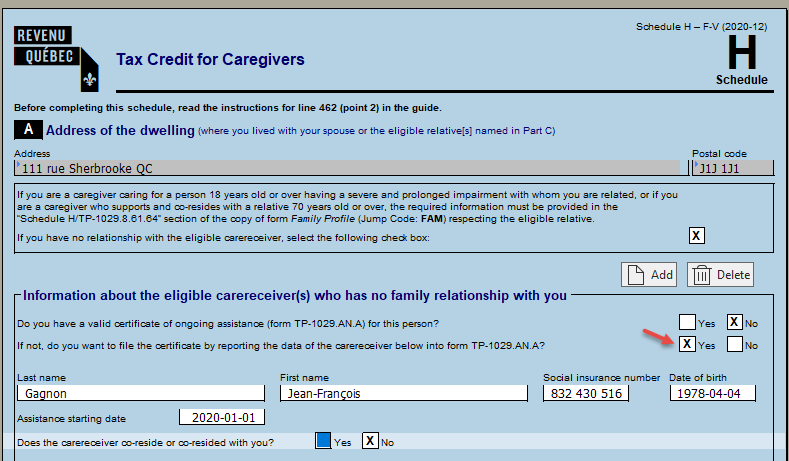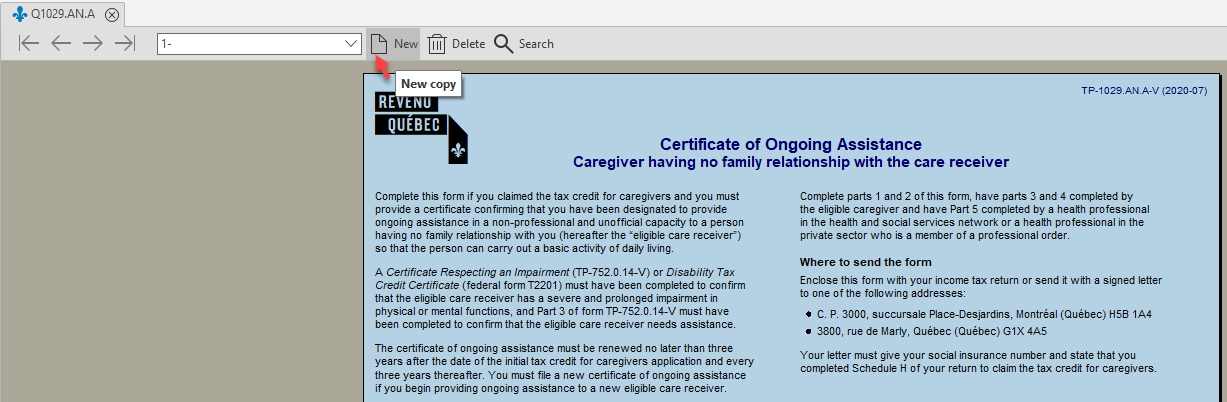Release Notes
Try our Knowledge Base!
Consult our Knowledge Base to quickly find the information you need!
Our Knowledge Base contains an array of articles answering technical and tax questions most frequently asked to Support Centre agents. All you need to do is enter a few key words and the articles display in order of relevance to provide you with valuable information that will accurately answer your questions.
About
This version contains most of the forms released by the Canada Revenue Agency (CRA) and Revenu Québec (RQ) for the 2020 taxation year. These forms were approved by the tax authorities and allow you to file income tax returns for taxpayers who do not require the forms listed in the “Calculations and Forms Not Available or Under Review” section.
This version of Personal Taxprep was updated in order to integrate the most recent tax measures pursuant to the 2020 taxation year.
Training
To familiarize yourself with functionalities of the new enhanced Taxprep interface, consult the different videos available in the Personal Taxprep Help Centre.
To consult the other training options available regarding Personal Taxprep (seminars, Webinars, tutorials and more), access the "Training" section of the Taxprep Web site. You can also access it from the program, by selecting Get Taxprep Training in the Help menu.
Rolling Forward Preparer Profiles
Once your preparer profiles from last year are rolled forward to the current year, it is important to verify that the options defined with respect to the returns of your clients and to the electronic filing of data (EFILE) still correspond to your situation for the current season. For more information on the new options offered in the preparer profiles of the current version, please refer to the “Modifications Made to Forms” section.
TaxprepConnect for the 2020 tax season
Important dates
Federal
February 22, 2021 – The Auto-fill T1 return service opened. The CRA tax data can be downloaded using TaxprepConnect commencing with version 2.0 of Personal Taxprep 2020.
Québec
February 22, 2021 – The Tax Data Download service will open. The Revenu Québec tax data can be downloaded using TaxprepConnect commencing with version 3.0 of Personal Taxprep 2020.
Auto-fill T1 return – Downloading prior-year data
You can download tax data from the previous four years (2016, 2017, 2018 and 2019). To download data of a given year, you will have to use the Personal Taxprep program of the year in question. Ensure that your EFILE password is updated.
Note that only data on slips of prior years will be available; data that does not relate to a specific year, such as carried forward balances, will not be available.
Tax Data Download of Revenu Québec
You will now be able to download tax data from the two previous years (2018 and 2019). To download data for a given year, you must use the version of Personal Taxprep of the year in question and have a valid Form MR-69 with Revenu Québec.
Since the 2018 taxation year, tax preparers have been able to download a taxpayer’s data without having to use a download code. To do so, a valid MR-69 form will have to be sent beforehand to Revenu Québec.
Note that you can still get a download code with Revenu Québec, as in the past, and use it to download a taxpayer’s tax data, but for the current year only.
Modifications Made to Version 1.0
Forms, Schedules and Workcharts Added to the Program
Federal
T1 Line 31350, Digital News Subscription Expenses (Jump Code: 31350)
A calculation workchart has been created for purposes of computing the tax credit for digital news subscription expenses.
Starting in 2020, this amount is updated to line 31350 of the T1 return.
T185, Electronic Filing of a Pre-authorized Debit Agreement (Jump Code: T185)
The CRA introduced Form T185 which replaces former Part C of Form T183. As a result, starting this year, to electronically transmit a pre-authorized debit (PAD) agreement using the program, Form T185 must be completed and signed by the taxpayer prior to the transmission.
T777S, Statement of Employment Expenses for Working at Home Due to COVID-19 (Jump Code: T777)
Form T777S is accessible via Form T777. To complete Form T777S, the answer to the question Do you want to complete Form T777S (Statement of employment expenses for working at home due to COVID-19)? must be Yes. Otherwise, the standard Form T777 will be displayed.
In Form T777S the Canada Revenue Agency has introduced a temporary flat rate method to calculate the home office expenses for 2020 for employees who worked from home in 2020 due to COVID-19. If the employee uses this method, their employer is not required to complete Form T2200S, Declaration of Conditions of Employment for Working at Home Due to COVID-19, and the employee is not required to keep documents to support their claim.
If the employee does not use this method, their employer must complete Form T2200S so the employee may use the detailed method of Form T777S and the employee must keep their supporting documents.
The detailed method only applies to taxpayers who are claiming expenses incurred to earn salary or commission income. Form T777S can be completed by taxpayers who have home office expenses related to working at home in 2020 due to COVID-19 and meet all the following conditions:
- The employee worked more than 50% of the time from home for a period of at least a month (four consecutive weeks) in 2020. The period may exceed a month.
- The employee’s employer completed and signed Form T2200S, Declaration of Conditions of Employment for Working at Home Due to COVID-19.
- The employee kept all their supporting documents.
Form T777S does not apply to taxpayers who are claiming employed tradesperson’s and apprentice mechanic’s tools expenses, employees working in forestry operations expenses and employed artists. It does not apply either to taxpayers who are claiming motor vehicle expenses or any capital cost allowance (CCA).
The following list includes common home office expenses. For additional home office expenses that taxpayers can claim, go to canada.ca/cra-home-workspace-expenses.
- rent paid for a house or apartment where the taxpayer lives
- electricity, water, heat or the utilities portion of condominium fees
- maintenance (minor repairs, cleaning supplies, light bulbs, paint, etc.)
- home Internet access fees
- supplies (stationery items, pens, folders, sticky notes, postage, toner, ink cartridge, etc.)
- employment use of a basic cell phone service plan
- long distance calls for employment purposes
Employees who earn commission income can also claim the following:
- property taxes
- home insurance
- lease of a cell phone, computer, laptop, tablet, fax machine, etc. that reasonably relate to earning commission income
T2200S, Declaration of Conditions of Employment for Working at Home Due to COVID-19 (Jump Code: 2200)
There now exists a second version of Form T2200, i.e. Form T2200S. The form is available from Form T2200. To access it, the box Declaration of conditions of employment for working at home during COVID-19 must be selected. Otherwise, the standard Form T2200 will be displayed.
This version of the form is destined to employees who were required to work from their home during COVID-19. The employer must complete and sign this form if the employee chooses to use the detailed method of Form T777S to calculate their home office expenses (work-space-in-the-home and supplies). If the employee is required to pay for expenses other than home office expenses, do not use this form. Instead, complete Form T2200, Declaration of Conditions of Employment.
T1 Line 47555, Canadian journalism labour tax credit (Jump Code: 47555)
The Canadian journalism labour tax credit (CJLTC) is allocated by a partnership and is shown in box 236 of the T5013 slip. This credit is granted to a member of a qualifying journalism organization that is a partnership. It is available for qualifying labour expenditures incurred for eligible newsroom employees, minus any amount of assistance received by the partnership.
If the individual is a member of a partnership that incurred a qualifying expenditure for 2019, a reassessment can be requested for the 2019 income tax return to claim the CJLTC. The amount claimable will be indicated on a letter given by the partnership. To request a reassessment, you must make an adjustment request using the Represent a client service or Changing a return service in My Account, on the Canada Revenue Agency Web site, or paper file a T1-ADJ form, accompanied by the letter given by the partnership.
Québec
TP-1029.AN.A – Certificate of Ongoing Assistance (Jump Code: Q1029.AN.A)
Form TP-1029.AN.A has been added to allow preparers to complete and print this certificate for clients concerned. This new certificate must be filed with Revenu Québec if the taxpayer is eligible for the tax credit for caregivers (Schedule H) for an eligible carereceiver with whom he or she is not related. There are two ways to create a form for each eligible carereceiver:
- In Schedule H, select the box If you have no relationship with the eligible carereceiver, select the following check box: and enter the information about the eligible carereceiver who has no relationship with the caregiver to complete the certificate for this person:
- Access the new Form TP-1029.AN.A:
Modifications Made to Forms
Preparer Profiles
The option Do not allow e-mail address entry in any of the forms in the return has been added to Section B. Options – Forms in the PROFILE tab of the preparer profile. When this option is selected, a diagnostic will display in the return to prevent you from entering or editing information in the e-mail address fields. This option is set to No by default. Note that when converting the preparer profile, this option selection will be retained. The roll forward for the e-mail address is not impacted by this addition. Therefore, any e-mail address entered will be rolled forward.
Preparer Profiles, T1-ADJ
The fields RepID and EFILE# have been added to the T1-ADJ form.
The EFILE number will be updated to the EFILE# field if that information is entered in the Identification section of the Options and Settings/Electronic Services dialog box.
The RepID will be updated to the RepID field if you selected Representative information in the T1-ADJ/ Information to enter in the “Authorization” drop-down list in the PROFILE tab of the form.
Note that when this option is selected, the representative information will be that of the AUTORIZATION form for an authorization request transmitted and accepted in the current year. If this is an authorization request accepted in a prior year, the representative information will be that of the AUTHORIZATION FORMS tab of the Preparer Profile.
AUTHORIZATION FORMS tab
The options Transmit for deceased clients and Transmit for clients with regards to which access to the CRA’s Represent a client service has already been give to you have been removed from the AUTHORIZATION – Authorizing a representative section.
Note that for deaths occurring after February 9, 2020, you are no longer required to submit a new authorization request provided you were the authorized representative of the deceased prior to their death.
Federal
ID, Identification and Other Client Information (Jump Code: ID)
When a new e-mail address is entered in the client file and the option Already registered is selected in the CRA online mail section, the user will be prompted to confirm whether the e-mail address should be replaced in the CRA files. This will prevent the e-mail address from being updated by mistake in the CRA files.
Virtual currency
A question has been added to report virtual currency transactions other than those giving rise to a capital gain or loss that must be entered in Section 5 of Schedule 3.
You must answer this question if the taxpayer received or disposed of virtual currency (by selling, transferring, exchanging, giving, etc.) for transactions other than those giving rise to a capital gain or loss.
Canada Emergency Response Benefit (CERB), Canada Recovery Benefit (CRB) and Provincial/Territorial COVID-19 financial assistance payments
To face the COVID-19 pandemic, the different federal and provincial governments paid various benefits to Canadian taxpayers to compensate for the decrease in income as a result of job losses or reductions in income caused by the pandemic.
These benefits are indicated in the T4A slip in which new boxes have been added:
- Box 197, Canada Emergency Response Benefit (CERB);
- Box 198, Canada Emergency Student Benefit (CESB);
- Box 199, Canada Emergency Student Benefit (CESB) for eligible students with; disabilities or those with children or other dependents;
- Box 200, Provincial/Territorial COVID-19 financial assistance payments;
- Box 202, Canada Recovery Benefit (CRB);
- Box 203, Canada Recovery Sickness Benefit (CRSB);
- Box 204, Canada Recovery Caregiving Benefit (CRCB)
For Québec residents, these benefits are shown in the following boxes of the RL-1 slip:
- The amounts received as part of the Incentive program to retain essential workers (IPREW) are shown in box O-5 of the RL-1.
- CERB-related benefits are shown in box O-6 of the RL-1.
- CRB-related benefits are shown in box O-7 of the RL-1.
These benefits are updated to the following lines of the T1 and TP1 returns:
T1 return
All COVID-19-related benefits must be reported on line 13000, Other income.
TP1 return
All CERB- and CRB-related benefits must be reported on line 154, Other income. Code 16 has been added to Form TP1 Line 154 to identify CERB and CRB benefits.
In addition, line 169, CERB, CESB, CRB, CRSB or CRCB, has been added to the TP1 return to compute the different benefits received by the taxpayer.
The amount in box O-5 of the RL-1 slip must be reported on the new line 151, Incentive program to retain essential workers.
T1 lines – Worksheet for the return – Line 30000 (Jump Code: FED CREDITS)
A worksheet has been added to calculate the basic personal amount updated to line 30000 of the return. The modifications to the basic personal amount were announced in the Economic and Fiscal Update 2019, published by the Department of Finance Canada on December 16, 2019.
This amount increases to $13,229 in 2020 for taxpayers with a net income equal to or less than $150,473. It is phased out to $12,298 for taxpayers with a net income greater than $150,473 and less than $214,368. For taxpayers with a net income equal to or greater than $214,368, this amount is established at $12,298.
The taxpayer’s basic personal amount is also used to calculate the spouse or common-law amount and the amount for eligible dependant.
Canada Training Credit (T1, line 45350)
The Canada training credit is a refundable tax credit designed to provide financial assistance to cover up to half of the tuition and other eligible expenses associated with training.
The amount that can be claimed for a taxation year is equal to the lesser of:
- half of the tuition fees and other eligible expenses paid for the taxation year; and
- the Canada training credit limit of the taxpayer for the taxation year. This limit amount is communicated to the taxpayer each year in his or her Notice of Assessment. If the client file is rolled forward from the previous year and the taxpayer was eligible for the accumulation of this limit (calculated in Form Canada Training Credit Limite (Jump Code: CTC) for the previous year), it will be rolled forward to the line for this purpose, which is located at the top of Schedule 11 (Jump Code: 11). If this is a new client file, this limit can be entered on the same line for this purpose.
The amount of the credit is calculated in the Canada Training Credit section of Schedule 11 and is updated to line 45350 of the income tax return.
At the federal level and for all provinces, except for Yukon, this credit amount then reduces the tuition amount available for the purposes of the credit for tuition, education and textbook amounts.
Canada Training Credit (Jump Code: CTC)
This form is used to determine the Canada training credit limit for the next tax year.
This limit is the lesser of:
- the result of the following calculation: the limit for the previous year plus $250 (if the taxpayer satisfies the conditions listed below) minus the amount of the Canada training credit claimed in the year on line 45350 of the income tax return; and
- the result of the following calculation: $5,000 minus the cumulative Canada training credit claimed in previous years (because taxpayers can accumulate up to a maximum of $5,000 during their lifetime).
To accumulate the amount of $250 corresponding to the Canada training credit limit, a taxpayer:
- file a tax return for the year;
- be at least 26 years of age and under 66 years of age at the end of the year;
- be resident in Canada throughout the year;
- have a total of $10,000 or more of income, including income in the year from:
- an office or employment
- self-employment income
- maternity and parental employment insurance benefits or benefits paid under the Act respecting parental insurance,
- the taxable part of scholarship income, and
- the tax-exempt part of earnings of status Indians and emergency service volunteers
- have individual net income for the year that does not exceed the top of the third tax bracket in the year ($150,473 in 2020).
Taxpayers’ Canada training credit limit is communicated to them each year in their Notice of Assessment and will be available through the Canada Revenue Agency’s My Account portal.
Schedule 9, Donations and Gifts (Jump Code: 9)
The calculations in Schedule 9 have been simplified for most individuals. In addition, for the 2020 and subsequent taxation years, a non-refundable tax credit for donations to registered journalism organizations can be claimed.
Donations to registered journalism organizations can also be claimed in Québec.
T90, Income Exempt From Tax Under the Indian Act (Jump Code: 90)
A line has been added to Form T90 to report benefits paid in the year by a government in Canada for income lost due to the COVID-19 pandemic, if the benefits were calculated based on tax exempt employment or self-employment income.
To identify these benefits, a custom box has been added to the T4A slip to enter benefits calculated based on tax-exempt employment income. In addition, a data entry line has been added to Form T90 to enter the benefits calculated based on tax-exempt self-employment income.
T657, Calculation of Capital Gains Deduction (Jump Code: 657)
Capital gains arising from the disposition of property made after 2008 and before 2014 qualify for a $375,000 cumulative deduction, which represents half of a lifetime exemption of $750,000.
Capital gains arising from the disposition of property in 2014 give rise to a $400,000 cumulative deduction, which represents half of the $800,000 lifetime exemption. The amount of this cumulative deduction has been indexed from 2015 to 2019 and will continue being indexed each year, until it reaches $500 000, which represents half of a lifetime exemption of $1,000,000.
As a result, for the gains arising from the dispositions of property in 2015, the cumulative deduction is $406,800, which represents half of a lifetime exemption of $813,600.
For gains arising from the disposition of property in 2016, the cumulative deduction is $412,088, which represents half of a lifetime exemption of $824,176.
For gains arising from the disposition of property in 2017, the cumulative deduction is $417,858, which represents half of a lifetime exemption of $835,716.
For gains arising from the disposition of property in 2018, the cumulative deduction is $424,126, which represents half of a lifetime exemption of $848,252.
For gains arising from the disposition of property in 2019, the cumulative deduction is $433 456, which represents half of a lifetime exemption of $866 912.
For gains arising from the disposition of property in 2020, the cumulative deduction is $441 692, which represents half of a lifetime exemption of $883 384.
In addition, for dispositions of qualified farm property or qualified fishing property made after April 20, 2015, the cumulative deduction is $500,000, which represents half of the $1,000,000 lifetime exemption. The dispositions of small business corporation shares do not give rise to this additional deduction.
T1134, Information Return Relating to Controlled and Not-Controlled Foreign Affiliates (Jump Code: 1134)
The Canada Revenue Agency (CRA) published a new version of Form T1134 which must be used for taxation years starting after 2020. For T1134 forms prepared for taxation years prior to 2021, the previous version of Form T1134 must be used.
For the 2020 tax season, only the previous version of Form T1134 will be available in Personal Taxprep 2020. To that end, the following note has been added at the top of the form:
If you are preparing a 2021 early-filed return (deceased or pre-bankruptcy) with a 2020 version of the program, you must use the new version of the form available with the CRA and complete it manually. The new version of Form T1134 will be integrated in the 2021 version of Personal Taxprep.
Meal expenses under the simplified method
Starting in the 2020 taxation year, the amount of deductible meal expenses under the simplified method increases from $17 to $23, for a total of $69 per day.
The simplified calculation method can be used to claim meal expenses without having to keep receipts. This method is used for the purposes of the following calculations:
- Moving expenses deduction (Form T1M);
- Claim for meals and lodging expenses (Form TL2);
- Northern residents deduction (Form T2222);
- Expenses for medical services not available in the taxpayer’s area when the distance travelled is at least 80 kilometres of their home (Form MED).
This also applies for equivalent calculations for the purposes of the Québec return.
Québec
Schedule G, Capital Gains and Losses (Jump Code: QG)
A section has been added to Part A of the schedule to enter the gain or loss arising from the disposition of virtual currency transactions.
To enter virtual currency transactions giving rise to a capital gain or loss in Section 5 of Schedule 3 (Jump Code: 3), select the box Select this box to enter the information relating to virtual currency transactions and select type 2, Virtual currency transactions - Qc, in order for data to be transferred to the Virtual currency transactions section of Schedule G. You must also enter the number of units and the method of disposition in Section 5.
Schedule H, Tax Credit for Caregivers (Jump Code: QH)
Starting in 2020, the four existing components of the tax credit for informal caregivers of persons of full age will be replaced by the new refundable tax credit, called the “tax credit for caregivers,” comprising the following two components:
- component 1: universal basic tax assistance of $1,250 (no co-residency requirement) for a caregiver providing care to a person aged 18 or older who has a severe and prolonged impairment and needs assistance in carrying out a basic activity of daily living;
- component 2: universal tax assistance of $1,250 for a caregiver who supports and co-resides with a relative aged 70 or older.
Under component 1 of the new tax credit, the caregiver of an eligible carereceiver aged 18 or older who has a severe and prolonged impairment in mental or physical functions and who, according to a certification by a health professional, needs assistance in carrying out a basic activity of daily living will receive additional assistance of up to $1,250 for the year, thereby raising the potential assistance under component 1 to $2,500 if the caregiver co-resides with the eligible carereceiver.
However, if the caregiver does not co-reside with the eligible carereceiver, the only assistance to which the caregiver is entitled will be a reducible amount of up to $1,250 under component 1 of the tax credit.
The $1,250 amount will be reduced in the same way as before, according to a rate of 16% for each dollar of the eligible carereceiver’s income that exceeds the reduction threshold applicable for the year. For 2020, the reduction threshold is $22,180. The tax credit can be claimed for an eligible carereceiver with whom the taxpayer has a relationship or not.
For the application of component 1 of the new tax credit:
- the eligible carereceiver must be a person who has a severe and prolonged impairment who, according to the certificate provided by a health professional (Form TP-752.0.14), needs ongoing assistance to carry out a basic activity of daily living;
- the following adults can also be considered eligible carereceivers under component 1: the spouse as well as the child, grandchild, nephew, niece, brother and sister of the caregiver;
- the eligible carereceiver may have no relationship with the caregiver if a duly completed certificate for ongoing assistance (Form TP-1029.AN.A) is attached to the caregiver’s income tax return.
For the application of component 2 of the new tax credit, the eligible carereceiver must be a person aged 70 or over who is not the caregiver’s spouse.
A section has been added to Schedule H to allow the preparer to enter the information required to perform the calculation of the tax credit for an eligible carereceiver with no relationship with the caregiver. To access this section, the preparer must select the box If you have no relationship with the eligible carereceiver, select the following check box.
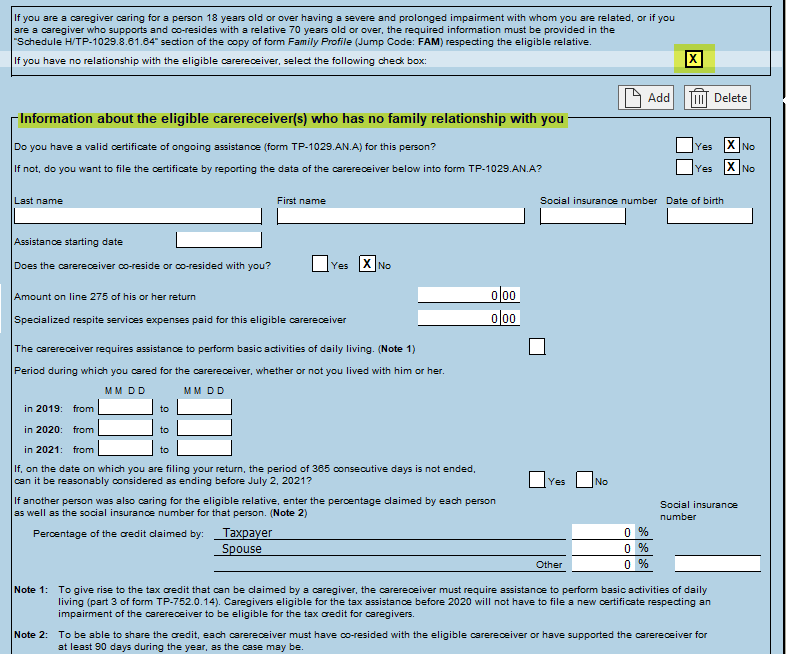
The information required to perform the calculation of the tax credit for a spouse who is an eligible carereceiver must be entered in subsection Schedule H – Tax credit for caregivers in Form Identification of the caregiver.

The information relating to a carereceiver who has a relationship with the caregiver must be entered in the Schedule H/TP-1029.8.61.64 – Tax credit for caregivers section of the FAM form.
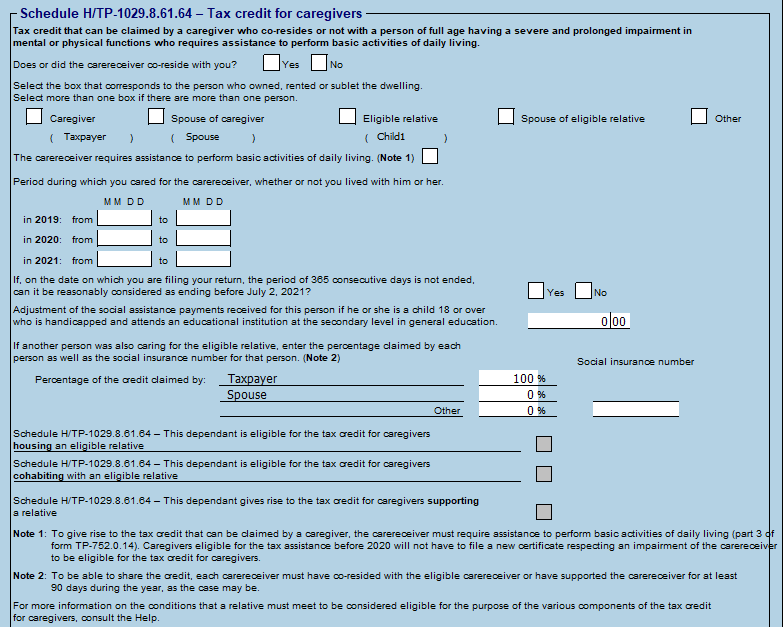
TP-64.3, General Employment Conditions (Jump Code: Q64.3)
Section 3.6 has been added to Form TP-64.3 to enter expenses related to remote work. This section must be completed for employees who incurred expenses solely for remote work performed in the context of the COVID-19-related crisis.
TP-752.PC, Tax Credit for Career Extension (Jump Code: Q752.PC)
Form TP-752.PC replaces Form TP1 Line 391 (Jump Code: Q391). Despite this replacement, the calculation of the tax credit for career extension remains unchanged.
TP-1029.9, Tax Credit for Taxi Drivers or Taxi Owners (Jump Code: Q1029.9)
Tax Credit for Taxi Drivers
The refundable tax credit for holders of a taxi driver’s permit will be eliminated gradually. A taxpayer will then be able to benefit, for 2020, from the refundable tax credit for holders of a taxi driver’s permit, subject to the modifications made to consider the new legal framework governing remunerated passenger transportation by automobile. The level of assistance will be reduced by 50% for 2021 and the tax credit will be eliminated starting in 2022.
For 2020 the condition that the taxpayer is not the holder of a taxi owner’s permit on December 31 in this year is replaced by the condition that the taxpayer is not the holder of a taxi owner’s permit on October 9, 2020.
Tax Credit for Taxi Owners
For the 2020 taxation year, the condition that the taxpayer must be the holder of a taxi driver’s permit in force on December 31 of the taxation year will be replaced by the condition that the taxpayer is the holder of a taxi owner’s permit on October 9, 2020. The other conditions to be satisfied to benefit from the tax credit remain the same.
In addition, to calculate the refundable tax credit, in the situation where the taxation year starts after December 31, 2019, the income taken into account is income earned prior to October 10, 2020.
The refundable tax credit for holders of a taxi driver’s permit will be abolished for a fiscal period or a taxation year that starts after October 9, 2020.
Ontario
ON428 – Ontario Tax (Jump Code: ON 428)
As of January 1, 2020, the rate for the Ontario dividend tax credit for dividends other than eligible dividends has been decreased from 3.2863% to 2,9863%.
In addition, the Ontario apprenticeship training tax credit has been eliminated as of November 14, 2020. As a result, the only expenditures that can be included in the credit calculation are those incurred prior to November 14, 2020, by apprentices who began an apprenticeship program after December 31, 2016, and before November 15, 2017.
British Columbia
BC428, British Columbia Tax (Jump Code: BC 428)
A new 20.5% tax bracket for income over $220,000 has been added for a total of seven brackets.
The British Columbia Charitable Donations Tax Credit has been increased to 20.5% where the taxpayer’s taxable income is over $220,000. The new rate applies to the lesser of the following amounts: the portion of donations in excess of $200 and the portion of taxable income in excess of $220,000. Therefore, a new section has been added to Worksheet BC428 (Jump Code: BC CREDITS).
Alberta
Schedule AB(S11), Provincial Tuition and Education Amounts (Jump Code: AB S11)
Starting in the 2020 tax year, the Alberta tuition and education amounts have been discontinued. Students can continue to claim any unused amounts carried forward from previous years.
AB428 – Alberta tax and credits (Jump Code: AB 428)
The Alberta investors tax credit has been eliminated but unused carry forward amounts can still be claimed.
Manitoba
MB479, Manitoba Credits (Jump Code: MB 479)
A new one-time refundable Manitoba credit, i.e. the Seniors Economic Recovery Credit has been introduced for eligible seniors. This credit can only be claimed in the returns of eligible seniors who have not yet received the May or June 2020 advance payments.
Saskatchewan
SK428, Saskatchewan Tax and Credits (Jump Code: SK 428)
Three new non-refundable tax credits are available for eligible volunteers as of January 1, 2020. These credits are:
- the Volunteer firefighters’ amount;
- the Search and rescue volunteers’ amount; and
- the Volunteer emergency medical first responders' amount.
The tax credits on line 58315, Volunteer firefighters’ amount and line 58316, Search and rescue volunteers’ amount are equal to the federal credits. As for the amount on line 58317, Volunteer emergency medical first responders' amount it is specific to Saskatchewan.
To claim this credit specifically for that province, volunteers must have completed at least 200 hours of eligible volunteer emergency medical services in the year. Recognized volunteers’ services are:
- be on duty and answer corresponding emergency calls;
- assist to meetings organized by the provincial health authority;
- participate in the mandatory training on emergency medical first responders' services.
Yukon
YT428, Yukon Tax (Jump Code: YT 428)
The calculation of the Yukon basic personal amount, the spouse or common-law partner amount and the amount for an eligible dependant has been modified to match the same amounts at the federal level.
YT479, Yukon Credits (Jump Code: YT 479)
The small business investment tax credit has been renamed to business investment tax credit.
The labour-sponsored venture capital corporation tax credit has been discontinued.
Schedule YT 14, Yukon Government Carbon Price Rebate (Jump Code: YT 14)
The undepreciated capital cost (UCC) relating to classes 54 and 55 have been added to the UCC of the classes already eligible for purposes of calculating the Yukon Business Carbon Price Rebate.
The rate for the Yukon Business Carbon Price Rebate increased from 0.345% to 0.69%.
Newfoundland and Labrador
NL428, Newfoundland and Labrador Tax and Credits (Jump Code: NL 428)
Starting in 2020, the eligibility conditions for the volunteer firefighters’ tax credit, the search and rescue volunteers’ tax credit, and the child care tax credit have been modified. Only Newfoundland and Labrador residents are now eligible for these amounts. If you were not a resident of this province on December 31 of the year covered, you cannot claim any of these tax credits.
In addition, the temporary deficit reduction levy has been abolished on December 31, 2019.
Forms Removed
Québec
- TP-1029.RV, RénoVert Tax Credit
- Q1029.RV TPFZ, Keying summary
- QEFILE RV, QC EFILE - Summary of EFILE data fields (TP-1029.RV)
Corrected Calculations
The following problems have been corrected in version 2020 1.0:
Federal
Electronic Filing
Due to its early release date, this version does not allow for electronic filing. The forms related to EFILE are under review in this version.
Information about EFILE
Federal
Important dates
- February 22, 2021 The EFILE On-Line transmission system opened.
- January 21, 2022 The CRA will stop accepting electronically filed T1 returns.
Registration and Renewal On-line
To renew your EFILE privileges for this year’s tax season, you must follow the instructions provided on the "Renewal" page on the CRA Web site at http://www.efile.cra.gc.ca/l-rnwl-eng.html.
To register as a new electronic filer, you must register online by completing the EFILE Registration On-Line form on the CRA Web site at http://www.efile.cra.gc.ca/l-rgstr-eng.html.
You will find more information concerning renewals and new applications at http://www.efile.cra.gc.ca/.
In order to be able to electronically file Form AUTHORIZATION, you must meet the following two criteria:
- Have a valid EFILE number and password; and
- Be a registered representative (online access).
A registered representative is a person who is registered with the CRA’s Represent a Client service. To register with the service, go to http://www.cra.gc.ca/representatives
Québec
Important dates
- February 22, 2021 – The NetFile Québec system opened.
- February 22, 2021 – The Refund Info-line system opened.
- January 215, 2022 – The NetFile Québec system will shut down.
NetFile Québec
- Tax preparers must register for “My Account for professional representatives” (available in French only), a secure space on RQ’s Web site, if they have not already done so in the past.
Note that renewal is automatic for persons who registered for this space in the past. - Consult the page “À qui s'adresse Mon dossier” (available in French only) to see which profile applies to you and what actions you can perform online on behalf of a business or an individual.
Technical Information
Technical Changes
Addition of return information in the Open dialog box
The following information can now be reviewed in the Open dialog box when the return of a taxpayer is selected:
- Social insurance number (SIN);
- Return Status;
- Eligibility for the electronic transmission of the T1, and TP1 returns.
Digital signature
PDF files can now be signed using the CCH iFirm Portal application. To do so, you must be subscribed to the CCH iFirm Portal application and to the Digitalsignature feature. Then, in the Options and Settings dialog box, go to the CCH iFirm/General section and select the Enable digital signature check box.
For further details on enabling the Digital signature feature, consult the Set Up the Digital Signature Feature article.
Once the documents are published to the CCH iFirm Portal, the Publish to CCH iFirm Portal dialog box displays. Click the  button to display the list of documents for which you want to use the Digital signature feature. From this list, you will be able to invite taxpayers to access the portal, select documents requiring digital signature, create an envelope containing the PDF files to sign. You will also be able to view the following information:
button to display the list of documents for which you want to use the Digital signature feature. From this list, you will be able to invite taxpayers to access the portal, select documents requiring digital signature, create an envelope containing the PDF files to sign. You will also be able to view the following information:
- The name of the envelope;
- The e-mail template sent to the taxpayer;
- The name of the signatory or signatories who will receive the e-mail.
Once the documents are published to the CCH iFirm Portal, the signatories will receive an e-mail advising them that a document is available on the portal. They will then be able to digitally sign the document.
For further details, consult the Send Documents to Be Signed article.
In addition, an introduction video is available below:
Print to PDF – View the content of an attached file
You can now view the content of a PDF file when it is attached to a return and that return is printed to PDF. To do so, when printing to PDF, make sure to select a print format in which you can print Form All PDF files attached to the return - PDF printing only (Jump Code: PDF). A bookmark with the name of the attached file will be created in the Adobe viewer and its content will be displayed at the end of the return.
Note that for CCH Scan users, the CCH Scan PDF files will also be displayed by enabling this option. To include only CCH Scan PDF files, select a print format in which you can print Form CCH Scan PDF files (Jump Code: PDFSCAN) and disable the PDF form.
Roll Forward
Rolling forward 2019 client files
Your 2019 client files must be rolled forward using the Roll Forward command on the File menu, or from the Client Manager, if you want to do a batch roll forward, before you can access them with this version.
Planner Files
You can import client files created in Planner Mode in version 2019.
Slips
The roll forward is performed only for copies of slips in which amounts were entered last year as well as for copies including balances to carry forward, or attached notes or schedules to roll forward.
Attached notes
The attached notes are rolled forward, except if this option is cleared in the roll forward data options.
Rolling Forward ProFile, DT Max and TaxCycle client files (competitor products)
Make sure that the workstation’s regional settings are set to “English (Canada or United-States)” before rolling forward.
Notes – Attached Notes Summary (Jump Code: ATTN)
Schedule – Attached Schedule with Total (Jump Code: ATTS)
When rolling forward client files, the attached notes or schedules attached to fields in the comparative summaries are retained.
Calculations and Forms Not Available or Under Review
Calculations under review
- Early-filed returns (death or pre-bankruptcy) for 2020
- Planner Mode
Forms Not Available or Under Review
The following forms are presently not available or under review for one of the following reasons: either the CRA has not yet released the final version, or we have received the form too late to integrate it.
- Two-dimensional (2D) Bar Code
When printing a federal return (T1) with Personal Taxprep 2020 v.1.0, you will notice that the bar code(s) do not appear. This will not prevent the CRA from processing returns prepared with this version of the program. The option for printing bar codes on federal returns will be available in the next Personal Taxprep version. - TPF-1.U - Income Tax Return Data
Form TPF-1.U-V with “two-dimensional bar codes” is neither generated nor printed as part of the Québec income tax return (TP1) when using Personal Taxprep 2020 v.1.0 due to the fact that the form had not yet been approved by RQ prior to the release of Personal Taxprep 2020 v.1.0. Note, however, that this will not prevent RQ from processing the return. This feature will be available in the next version.
You can access the forms under review from the Form Manager. Although these forms are functional, they have not yet been updated for 2020.
The following form groups are under review:
- Forms relating to electronic filing (including Form T183)
- Forms relating to mining exploration, resources and RS&ED tax credits
- Forms relating to investment tax credits, stock savings plans and venture capital funds
- Forms relating to bankruptcy returns or the returns of taxpayers that are non-residents or that possess foreign property
- Forms relating to foreign tax credits
- Forms relating to the capital gains deduction
- Forms relating to provincial and territorial taxes for multiple jurisdictions situations
- Forms relating to instalments
- Forms relating to business, farming and fishing income and employment expenses
Other specific forms are also under review. They are labelled “Under Review” on screen and “Do not submit” watermark when printing.
Where to Find Help
If you have any questions regarding the installation or use of the program, there are several options for getting help. Access the Professional Centre for tips and useful information on how to use the program. If you are in the program and need help, press F1 to get help on a specific topic.
Videos available in the Professional Centre and on our Web site!
To learn more about Taxprep or to become familiar with the different features, consult the videos available in the Professional Centre.
Taxprep e-Bulletin
For your convenience, you are automatically subscribed to the Taxprep e-Bulletin, a free e-mail service that ensures you receive up-to-date information about the latest version of Personal Taxprep. If you want to review your subscription to Taxprep e-Bulletin, visit https://support.wolterskluwer.ca/en/support/ and, in the Newsletter section, click SubscriptionManager. You can also send an e-mail to cservice@wolterskluwer.com to indicate the products for which you wish to receive general information or information on our CCH software (Personal Taxprep, Corporate Taxprep, Taxprep for Trusts, Taxprep Forms or CCH Accountants’ Suite).
How to Reach Us
Customer Service:
cservice@wolterskluwer.com
Tax and Technical support:
csupport@wolterskluwer.com
Telephone
1-800-268-4522